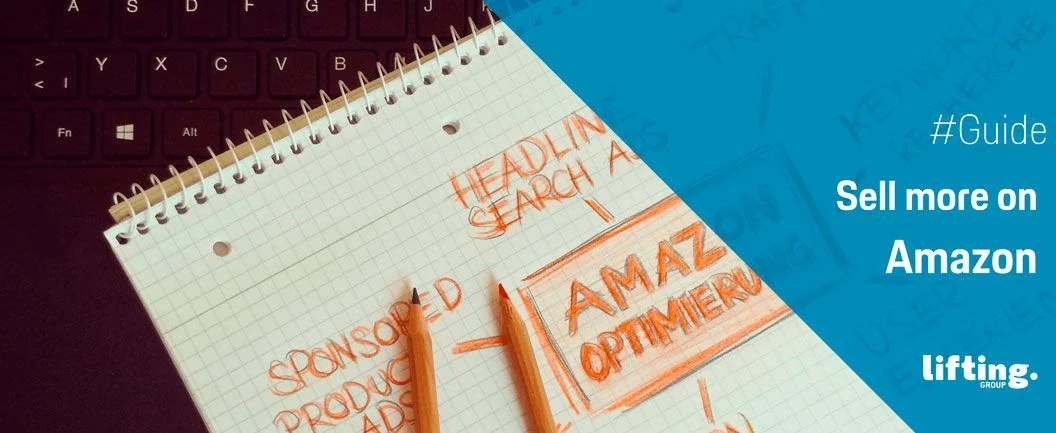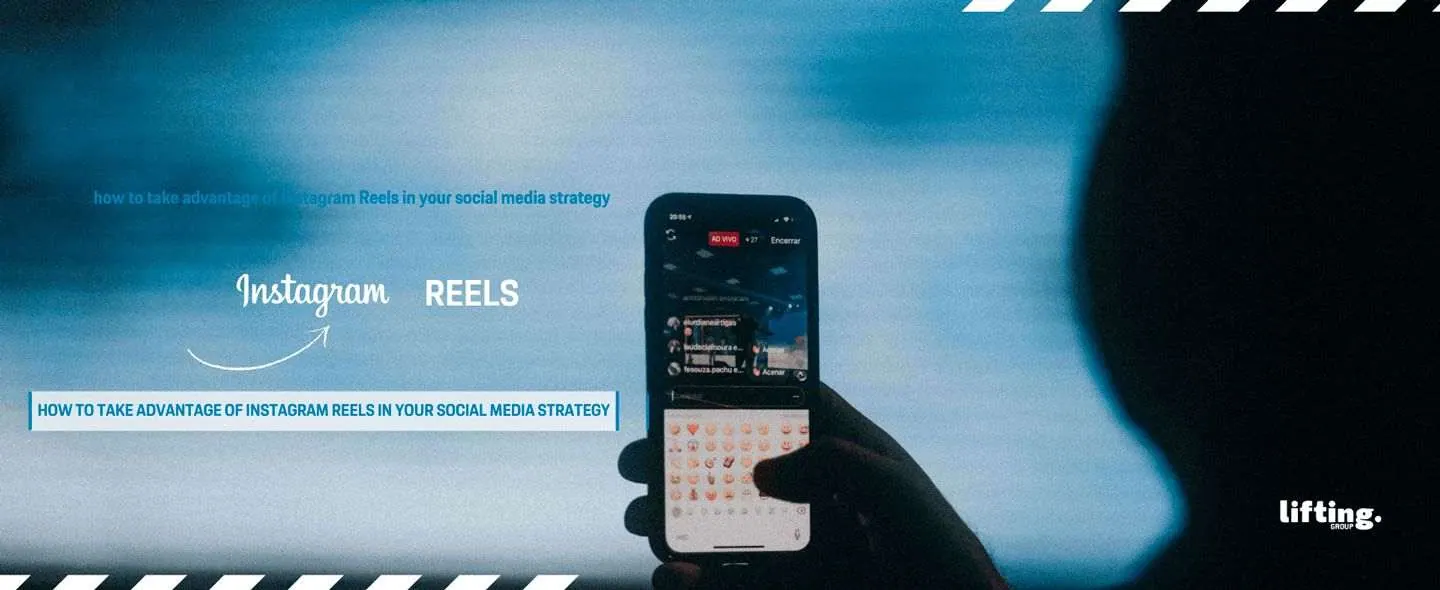How to create your Amazon seller’s account and start operating, what you need to consider and requirements to start selling
In our previous post we told you about the options that exist to sell on Amazon and what it means for a business (type of seller, logistic formulas, rates and pan-European program). Once we know the different alternatives to operate on Amazon, we get into the subject: how to start selling on Amazon.
Feasibility analysis: Demand, competition and product price
To do this, before starting with your seller’s account we recommend that you do a reflection or feasibility analysis: It is very important that you analyse if the product you are going to sell has demand on Amazon. You can consult the list of the highest selling products. If your product does not appear, you can choose to analyse the specific demand according to the keyword search engine of your product with the extension for Google Chrome: Jungle Scout, Activate the extension to search for your product on Amazon: it will offer you, among other things, the Sales column with the sales generated by each product on the results page, which will give you an idea of which products and models sell best.
It is also key that you identify if your product model is already in the Amazon catalogue how many competitors offer it, at what prices and with what reputation. That is, check the number of reviews and the level of ratings they add up to. If your competition, for example, has ratings of 2 out of 3 stars, perhaps you can improve their service. In addition, we recommend that you don’t just analyse on Amazon: other retailers that can sell your product are also your competition and may be considered by users.
Knowing this will help you define your cost structure and as a framework for establishing your price, so that you can estimate the margin of your product and conclude whether selling on Amazon is attractive for your business.
How to create your Amazon merchant account
Once you have validated the viability of selling your products on Amazon, we will tell you how to create your account. To do so, you must register at the sales centre from Amazon and access Seller Central. There you must indicate the following data: country, type of company and billing details, credit card, telephone number, personal details and bank details.. Then you will have to choose between the two types of account we have explained above: individual Seller or profesionalSeller in addition to the type of logistics (Fulfilment By Merchant or Fulfilment by Amazon).
In addition to the general data, you must update your account information with all privacy policies, shipping and return information (fees) and possible restrictions, as well as customer support information such as size charts or technical specifications. In addition, you can set the shipping rate for your products: although the account is configured with default shipping rates, you can change them according to weight or product, or by price range.
Requirements to create your Amazon Seller account
At this point it is necessary that you know the requirements and conditions of Amazon to allow you to sell your products on their platform: